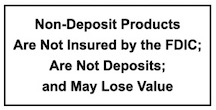Password Protection Tips
Your passwords provide you with access to convenience and ease. But, if someone else obtains these passwords, you may experience financial and identity theft issues. Here is a list of 25 most common passwords. Users of any of these passwords are most likely to be victims of future breaches, so if your password is listed below, we advise to change it:
- password
- 123456
- 12345678
- abc123
- qwerty
- monkey
- letmein
- dragon
- 111111
- baseball
- iloveyou
- trustno1
- 1234567
- sunshine
- master
- 123123
- welcome
- shadow
- Ashley
- football
- jesus
- Michael
- ninja
- mustang
- password1
This list is composed annually by SplashData and is compiled from files containing millions of stolen passwords posted online by hackers. Here are some tips to making your passwords more secure:
- Change if you have a commonly used password. If you use any of the passwords listed, change them immediately! You do not want to be a victim of any type of fraudulent act.
- Use passwords with eight characters or more with mixed types of characters. One way to create a more secure password is to use short words that are easy to remember, separating them with either spaces or characters. For example, 8_lunch@2 or 8 lunch @ 2.
- Avoid using the same password for multiple websites. The issue here is that if you use the same password and you are hacked, all your personal information is then at risk. You are especially at risk if you use the same password for a social media site and a site used to access your financial information.
- Don’t write down your passwords. While it may be difficult to remember all your passwords, you should avoid writing them down. If you must, you may want to consider locking them in a safe or using some sort of coded language to remember them.